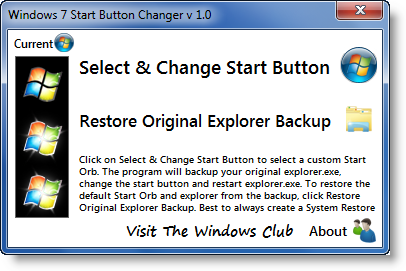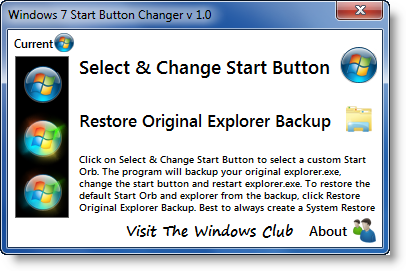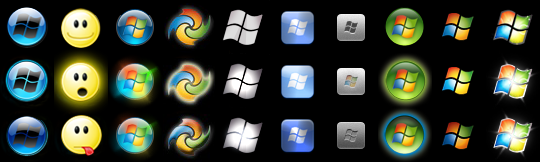ini dia bahan-bahannya :
- USB Flashdisk 2GB, kalo pake yang 4GB banyak yang gagal
Untuk Flashdisk ukuran 1GB ane belum pernah coba. Tapi menurut ane ga masalah deh, sebab File Instalasi Win*ows XP tuh cuma 700 MB, yang pure ya. - CD Win*ows XP SP2
Terserah si mau pake SP berapa aja, cuma di sini ane pake yang SP2. - Notebook, Netbook atau PC yang ingin diinstall OS ini
- Notebook, Netbook atau PC yang memiliki CD/DVDROM, bisa punya adek, kaka, sodara, temen, tetangga, warnet, dll yang penting punya CD/DVDROM
- Software WinsetupFromUSB
Step-by-Step :
Karena Netbook anda atau PCnya ga punya CD/DVDROM, maka proses pembuatan Bootable Windows XP USB FlashDisk kita lakukan di komputer lain, bisa milik tetangga, temen atau yang lain.
Sekarang Extract File WnStpfrmUSB_dikodiko1.05beta.7z yang telah didownload. Kemudian Jalankan fileWinSetupFromUSB_1-0-beta5.exe.- Masukkan CD Windows XP ke CD/DVD Drive
- Masukkan USB FlashDisk ke port USBnya
Setelah itu akan keluar tampilan sebagai berikut :

Sekarang pilih RMPrepUSB

Nah, gambar di atas itu tampilan defaultnya, sekarang checklist di pilihannya sehingga konfigurasinya terlihat seperti dibawah ini, setelah dichecklist, langsung klik "Prepare Drive"

setelah proses Prepare Drive USB Flashdisknya selesai langsung tutup windownya, kembali lagi ke window awal.
Sekarang kita masuk ke dalam proses pembuatan instalasi XP dari USBnya. Masukkan lokasi file instalasi XPnya ke dalam kolom dengan cara menchecklist di sebelah kirinya, lalu tentukan foldernya dengan mengklik tombol yang ada di kanan kolom.
Sekarang kita masuk ke dalam proses pembuatan instalasi XP dari USBnya. Masukkan lokasi file instalasi XPnya ke dalam kolom dengan cara menchecklist di sebelah kirinya, lalu tentukan foldernya dengan mengklik tombol yang ada di kanan kolom.

langkah terakhir : klik GO
Berlanjut ke netbook/notebook/PC yang ingin diinstall XP :
- Masukkan FlashDisk ke Port USB
- Nyalakan komputer dan langsung masuk ke BIOS
- Atur agar Boot Prioritynya menunjuk pada USB FlashDisk yang telah disiapkan dengan instalasi XP sebelumnya.
- Save Configuration and Exit
- Setelah tampilan BIOS Setup menghilang, akan muncul pilihan untuk meneruskan booting komputer dengan First Part dan Second Part dari Instalasi Win*ows XP, Pilih First Part
- Done, lanjutkan seperti biasa agan-agan menginstall OS ke Kompie/Lappie, tapi jangan pernah mencabut FlashDisk sebelum proses instalasi selesai.